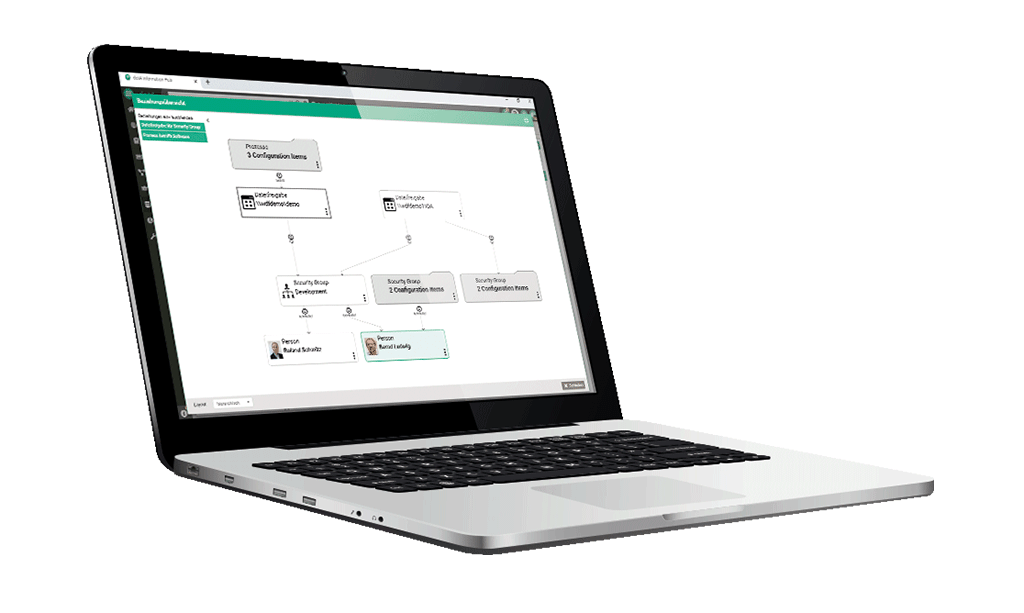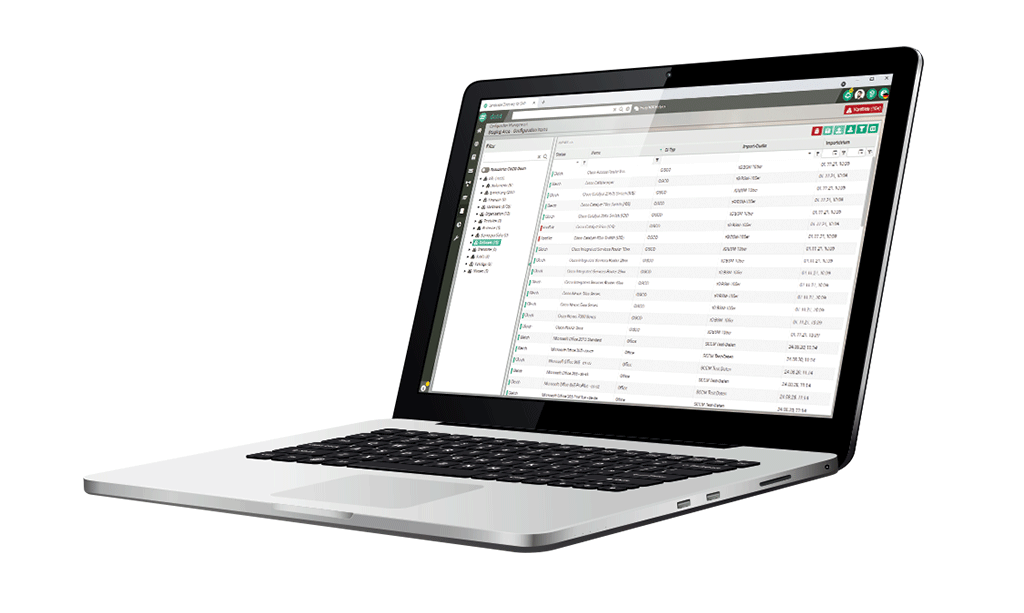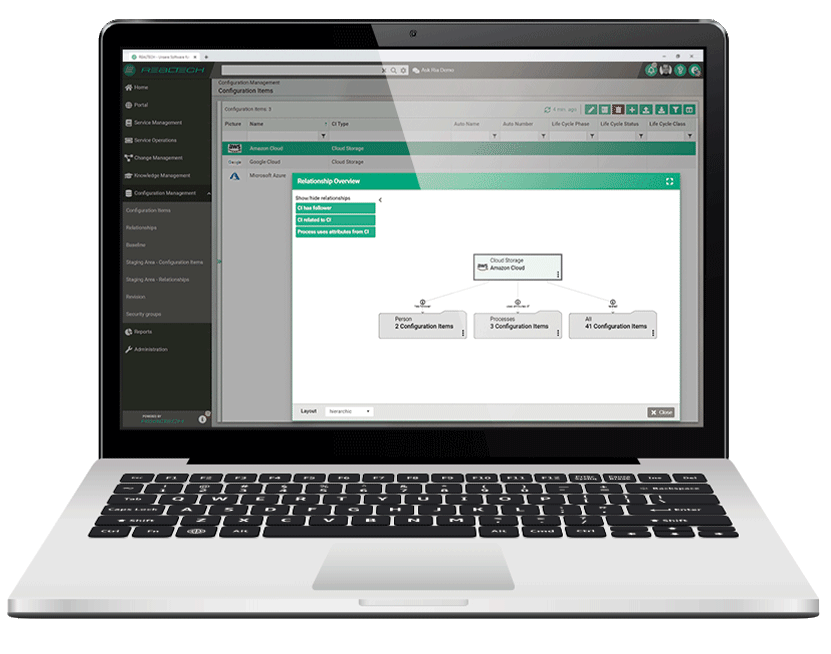Auto-Discovery of IT Assets
The Auto-Discovery function fills your SmartCMDB fully automatically and identifies and documents your IT assets. The integrated monitoring system continuously records status information and changes to IT assets. All objects, their properties and status are therefore always up-to-date and centrally available in the CMDB.