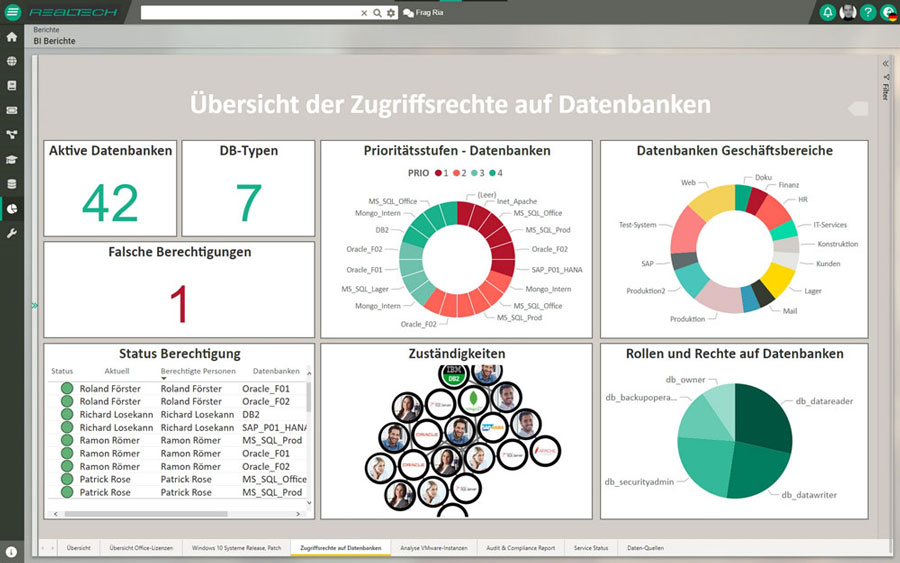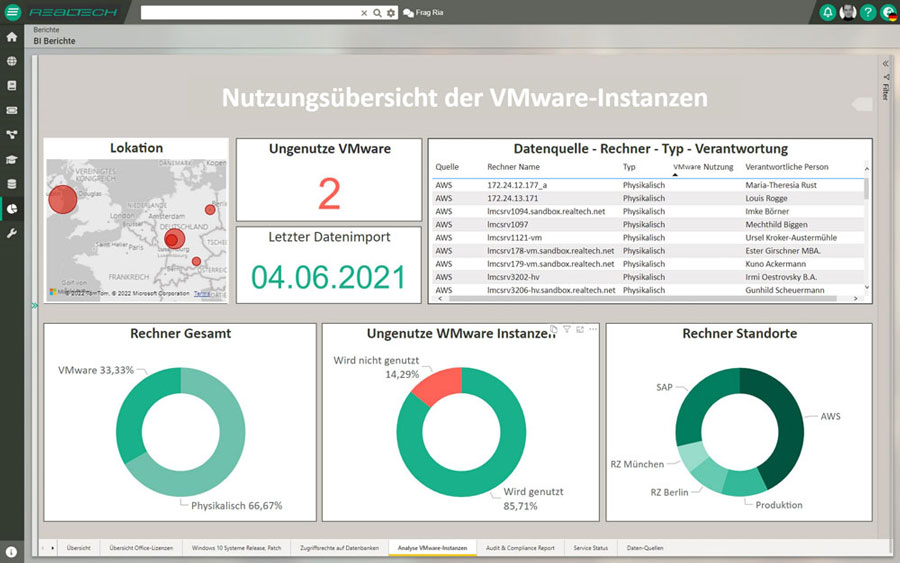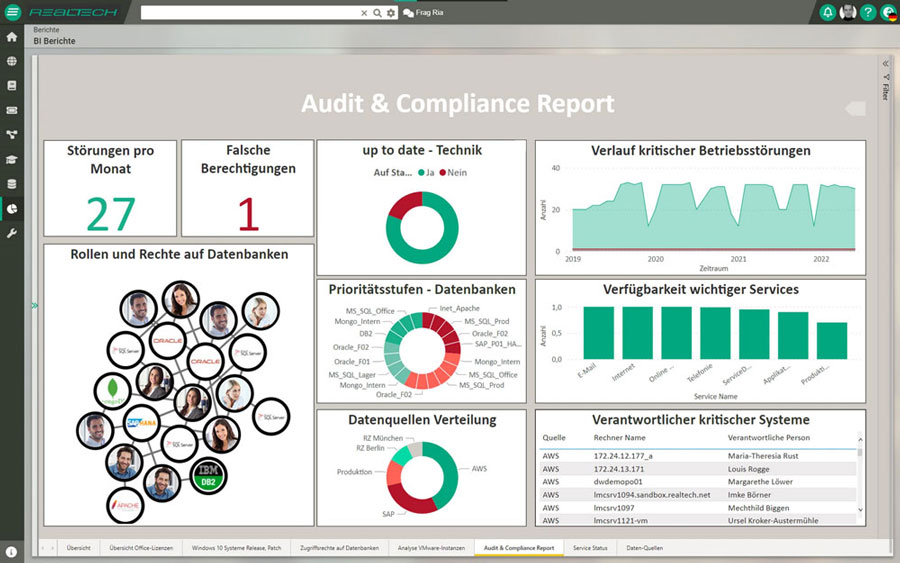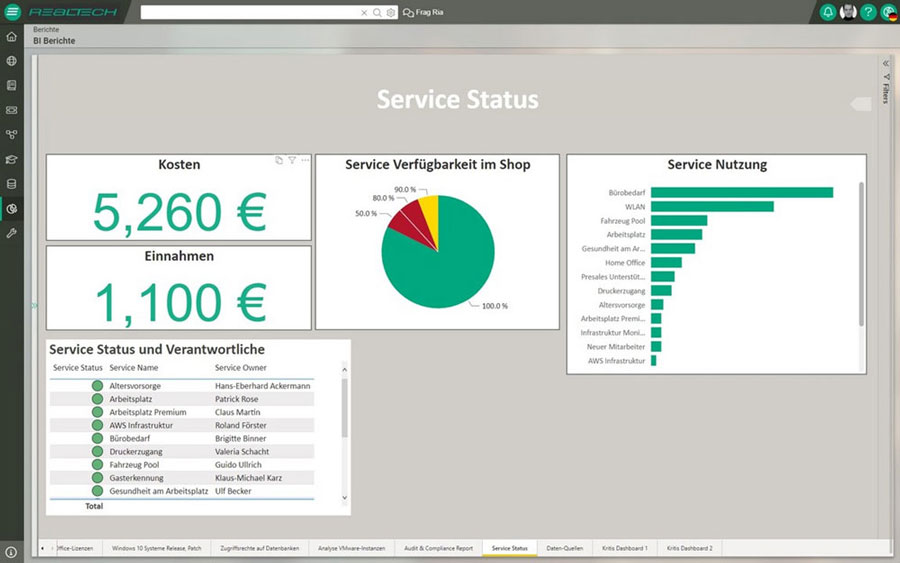How to benefit from your SmartCMDB every day
REALTECH SmartCMDB enables fast and easy connection of a wide variety of data sources (e.g. Microsoft SCCM, AD, MS SQL, VMware, cloud systems). New or customer-specific sources can be connected easily and promptly – even by yourself. Central consolidation of data allows a clear presentation of CMDB configuration items as well as their relationships and dependencies among each other. Thus, SmartCMDB offers a large number of different use cases.
We have compiled a few application examples from many CMDB projects in different industries and with different focuses below. These are available out of the box and can be activated in a short time.
1-click overview of software version statuses of all users
With the help of SmartCMDB, you can, for example, detect at the push of a button which of your Windows 10 systems are not up to the current patch or release level. Version control in patch management increases security and operational stability and prevents support problems.
Your advantage: When planning updates, you can identify software, e.g. Windows 10 systems, whose version is no longer supported. This saves you valuable time and helps avoid any downtime after the rollout.
File access rights at a glance
The evaluation of user and rights assignments can be automated in the simplest way with the help of SmartCMDB. In the context of various compliance and security requirements, the rapid determination of granted access rights to sensitive data is essential, if not outright vital, for your company.
Your advantage: The SmartCMDB makes it easier for you to quickly identify users with access rights to database content. This adds an additional level of security, especially for sensitive data.
Central overview and optimization of license costs
Manage your licenses with SmartCMDB: Determining existing and actually used licenses is done at the push of a button. License distribution across areas and users, as well as identification of the corresponding systems, can be automatically summarized in reports or dashboards.
Your advantage: This is how SmartCMDB supports you in optimizing your running costs in the most straightforward way. This not only reduces the strain on your budget, but also saves time and nerves.
Highlight unused virtual resources in the blink of an eye
Keeping an eye on costs and efficiency in hybrid environments is a key challenge for IT service teams. SmartCMDB makes finding used or unused VMware resources a snap.
Your advantage: Resource optimization related to services and virtual machine environments is much easier and faster with SmartCMDB.
Track responsibilities for hardware, applications and services at the push of a button
Auditing and compliance requirements cause a lot of preparatory work in the operational arena. With SmartCMDB, mapping or listing of responsibilities for hardware, applications and services is possible at the push of a button – continuously and at any time. In addition, the dependencies of the components among each other also become visible.
Your advantage: With the help of SmartCMDB, you can reduce the preparation time required for audits by more than 80 percent.
Service monitoring increases service availability
When providing services, it is important to always know whether a service can be used without problems or whether there are problems with the service delivery, e.g. because an element of the service process has failed.
Your advantage: With SmartCMDB, you can map and document even complex service offerings in the shortest possible time. Responsibilities and processes for the provision of services are centrally recorded, organized and transparent.