SmartITSM
Knowledge Management System
Thousands of tickets, thousands of solutions – day after day. A lot of valuable knowledge that should not be lost accumulates in IT service and support. REALTECH’s Knowledge Management System helps you to record important knowledge, maintain it in a central location, and make the expert knowledge available to other employees from different areas of the company.
Benefits of the REALTECH Knowledge Management System
Knowledge is power, and in IT support it can mean the difference between a quick fix and hours of searching for an answer. With a knowledge management system, IT support can share their knowledge and therefore provide faster solutions.
An effective Knowledge Management System saves time as well as money and increases the efficiency of the entire company. IT support staff can focus on more complex issues and minimize repetitive tickets. End users benefit from faster solutions and higher quality of service.
Features that make our knowledge management tool stand out
FAQs for IT Service Management
Our knowledge management system is a valuable boost to service management efficiency. Create articles on frequently occurring incidents as well as service requests and save your best practices.
This allows end users to solve problems independently and supporters to draw on existing experience. This significantly speeds up your Incident Management .
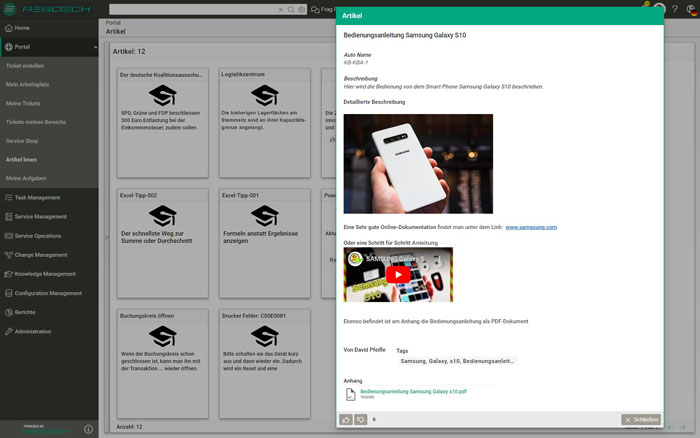
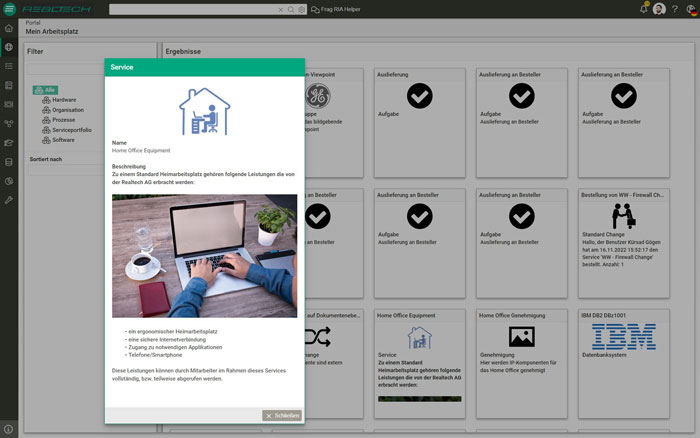
Self-service portal
Enable your employees to help themselves. They can use the self-service portal to search for relevant information and solutions to problems. This way, you can reduce service desk requests and take a lot of work off the IT supporters’ hands.
Roles and permissions
A simple role and rights concept makes the Knowledge Management System ready for immediate use and allows detailed, individual access rights to processes and documents to be set.
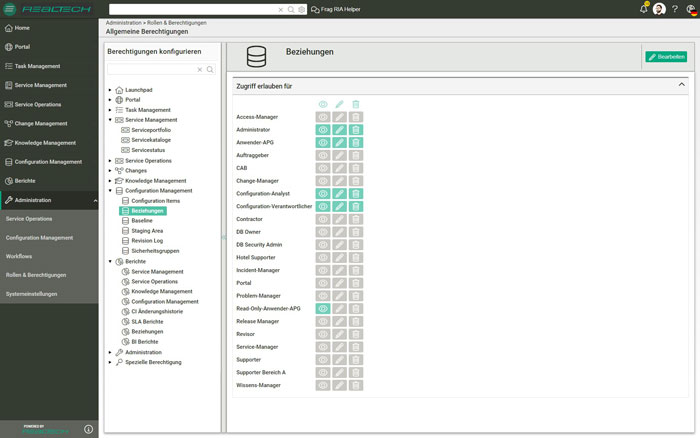
Easy Integration into other ITSM processes
Easy integration with other ITSM processes allows our customers to realize the full potential of our Knowledge Management System.
Reduce waiting times
By centrally capturing and organizing knowledge in a knowledge base, IT teams can quickly access relevant information to address requests. In addition, a Knowledge Management Tool enables the use of self-service portals or knowledge bases for end users. This allows users to solve common problems on their own without having to wait for IT support help.
Relieve support
Often, IT staff are faced with a multitude of recurring requests and problems that cost a lot of time. By implementing Knowledge Management Software, these frequently occurring queries can be documented and made accessible to end users.
By using a self-service approach, users can get helpful information without having to contact IT support. This results in a significant reduction in the workload of the support team, as they no longer have to deal with every single request. Instead, they can focus their time and resources on more complex and urgent problems where their expertise is truly needed.
Provide best practices
A Knowledge Management System enables the provision of predefined solutions to frequently occurring problems. Support staff can use existing procedures instead of starting from scratch each time.
Such best practices contribute to higher quality and consistency. Since the solutions have been developed and tested by experienced professionals, they are based on proven methods. This ensures that IT staff can provide high-quality solutions. The consistency of the solutions also ensures a uniform approach and avoids inconsistent or erroneous solutions.


