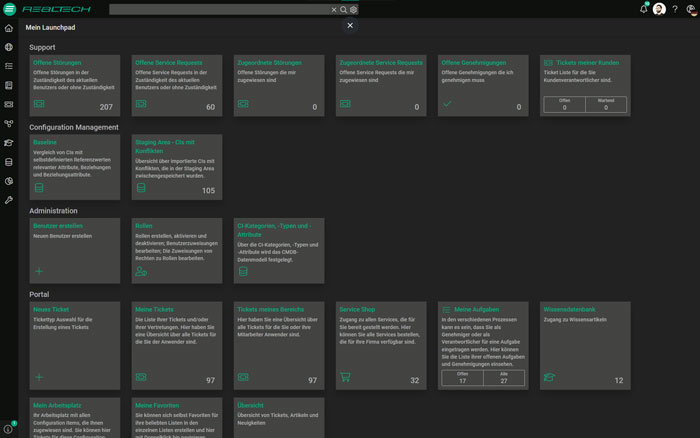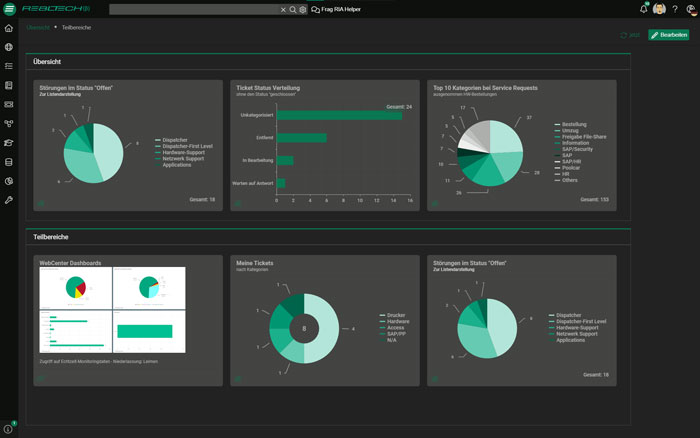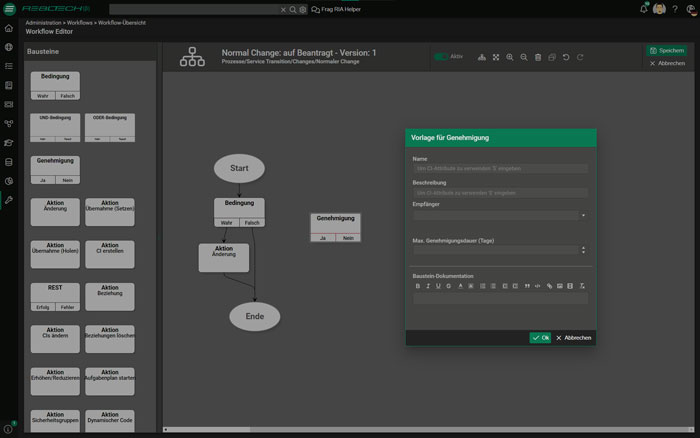Install a help desk and bang – no more ticket backlogs, no more dissatisfied users, no more frustrated supporters. Unfortunately, in reality it’s not quite that simple. Nevertheless, good support software can save you a lot of headaches.
It can create clear processes, prioritize tasks and relieve the support team. And what about you? Is your help desk up to scratch, or is there still room for improvement?
Typical problems in Help Desk Management
Frustrating for users and stressful for support teams – problems in the help desk affect both sides. Problems often start with ticket creation and continue through to inadequate team training and insufficient communication. Let’s take a look at the most common obstacles:
It starts with the ticket
Already the ticket creation determines how efficiently and precisely problems can be solved. Tickets are often created incorrectly and then categorized and prioritized wrong, which leads to delays and misunderstandings.
No clear communication with end users
Users often do not know the status of their requests or what steps are being taken to solve their problems. Unclear instructions and sporadic updates lead to users feeling in the dark and losing patience. This can not only affect the trust in support, but also negatively impact the overall user experience.
Acceptance of the software
One of the most common challenges is getting users to accept the software. If employees find the new platform complicated or confusing, they tend to fall back on old, proven communication channels such as email or phone. This shift back to less efficient methods can significantly reduce the effectiveness of the help desk and result in the software not achieving its goals.
Lack of request prioritization
If all tickets are treated as equally important, critical problems get lost in day-to-day business. Consistent prioritization ensures that critical problems are solved quickly and that all issues are processed in a structured manner.
Fear of automation
Many help desk teams do not sufficiently use the potential of automation. Manual processes lead to support teams being overloaded with repetitive tasks.
No integration with other ITSM processes
Support is often isolated and not sufficiently integrated with other IT management processes such as configuration or change management. This leads to a loss of information and a fragmented view of the IT environment.
Insufficient documentation
Poor documentation makes it difficult to identify and solve recurring problems efficiently. If employees cannot access previous solutions, they often have to reinvent the wheel, which costs time. Additionally, this can also make it difficult to train new employees as they encounter a lack of knowledge.
Data management and use
Help desk tools generate a huge amount of data that you can use to optimize processes. However, without clear strategies for analyzing and using this data, the potential remains untapped. Even if the system offers powerful reporting and analysis functions, the responsible teams must actively work on evaluating the data and making targeted process optimizations. This is the only way to exploit the full potential of the software.
Help Desk Struggles? We have a solution
REALTECH’s Help Desk (SmartITSM) is an outstanding help desk solution for IT teams. End users enjoy simple ticketing in familiar working environments (e.g. Microsoft Teams), while supporters benefit from all the functions of a comprehensive ITSM solution. Integrated workflows optimize the prioritization and assignment of requests – now also supported by AI. The AI integration transforms the help desk into an intelligent assistant that automates processes and maximizes efficiency.
Thanks to the CMDB connection, supporters always have access to all the necessary information on the ticket solution. SmartITSM also offers extensive reporting options for monitoring service desk performance.
SmartITSM is specially designed for IT support and serves as a central point of contact for employees to report incidents, find solutions or make use of services. You can also extend the help desk to external customer sites if the application scenarios allow this. As a cloud solution, it offers the flexibility to also provide external customers with access to submit tickets or inquiries.
4 tips for providing a helpful Help Desk
Want to know how to make your Help Desk efficient? Because even if you have great Help Desk Software, it won’t do you any good if your Help Desk doesn’t take the following 4 tips to heart.