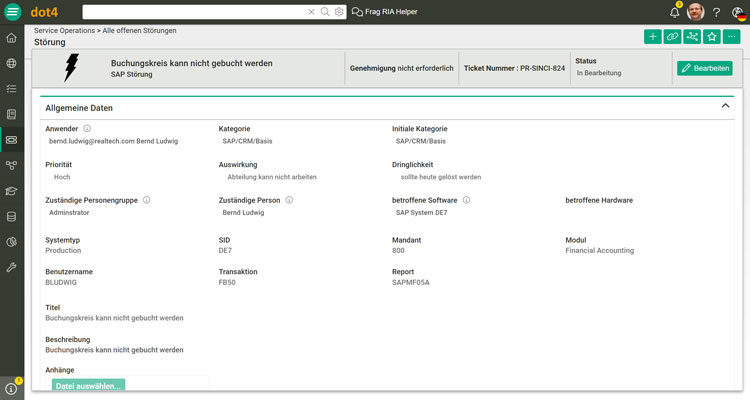With the help of a central Ticket System, requests and incidents from all over the world can be organized and assigned to the right expert within a company for handling. This concerns requests and orders from customers as well as from employees. This form of software solution can therefore fully automate service processes and save resources and time. Often used synonyms for ticket system are:
Originally, ticket systems were intended to help IT support (IT Ticket System). However, they have long since become established in many other areas of the company due to their efficiency. This is because every customer or employee request automatically creates a ticket, which is stored in electronic form in a service desk.
By using workflows, you facilitate the daily work in your company, because users can directly track the processing progress of their helpdesk requests and also have all the information collected. This enables the supporter to solve any reported problem. For the most efficient processing, each ticket should contain the following information:
How does Ticketing Software work?
As soon as a support request is received, it is assigned a processing number or ticket number. This means that the request can be found quickly and its processing status can be queried easily at any time.
In parallel, the applicant receives a receipt in the form of an automatically generated confirmation of receipt. This way, this person knows that the request has been recorded and what the processing status is. The basis for forwarding the ticket to the appropriate person is dedicated role and authorization management .
This way, only certain people get access to the content of the ticket or the entire communication history. The rights and roles concept also enables the storage of subject areas and special knowledge with the supporters. This allows support to be automatically assigned to specific problems, making the processing procedure more efficient and faster (known as “dispatching”).
As soon as an employee processes the request, the corresponding ticket is blocked for processing by other supporters, so that the request is processed in a targeted manner by only one person and not by several at the same time. Once the request is processed and the customer’s problem is solved, the ticket is closed. Through this process, which is always the same, a ticket system saves resources and time.
Ticketing System: Advantages
Now you know what a Ticketing System is and how it works. But what are the specific benefits of integrating new ticketing system software into important company and support processes?
Ticket Systems: Disadvantages
When it comes to costs, there are basically two ways to pay for your ticket system.
- You can either choose to buy the system and pay for it on site after installation (CAPEX). Although this variant entails considerable initial costs, the running costs are low.
- Or you can purchase the ticket system as a SaaS subscription, which is associated with low monthly costs (OPEX).
Efficiency gains, cost savings, and transparency – in summary, these are the advantages of ticket systems that far outweigh the disadvantages. This is because ticket systems standardize the processing of inquiries and reduce bureaucratic effort. Regardless of the size of your company, you can use a ticket system to simplify your day-to-day business and improve processes.
How can you recognize a good Ticketing Software?
A ticket system should be a central tool for your employees’ daily tasks that is a pleasure to use, saves time and facilitates communication. And it should also support the supporters in case of customer inquiries as well as improve the service performance of your company. For this, the following statements must be true:
If you use the right Ticketing Software in the right way, all requests are clearly stored and easy to process. However, ticket systems, especially at REALTECH, generally do much more than simply handle requests.
Essential functions of a ticketing system
If you look at ticketing systems, you will find a wide range of products on the market that can meet a variety of requirements. Here you will find a number of indispensable functions for us:
1. Multichannel Ticketing
A good ticketing system should also support channels such as email, phone, chat, social media and gather requests from all channels in one central place to be processed from there.
2. Automation
A Ticket System is designed to support and drive the automation of internal company processes. Rules are defined for complex workflows to ensure that inquiries are always forwarded to the person responsible. By means of this automation, deadlines are also met and workflows are designed efficiently.
3. Create Knowledge Databases
A suitable Help Desk Ticket System also enables you to build up an extensive knowledge base through which your employees can solve problems independently. This represents a valuable resource that in turn saves time and money. This represents a valuable resource that in turn saves time and money.
4. Reports and Analyses
An extensive Ticket System allows you to get a comprehensive picture of the status of your requests at any time. Stored metrics on the quality and quantity of requests as well as the quality of proposed solutions can help you make important business decisions in the future and make developments more predictable.
5. Integration
Regardless of what tools are established in your organization, a good Ticketing System can integrate with them, from simple help desk software to cloud based ITSM.
Which ticket system for which company?
There is a wide variety of ticketing systems on the market. Which ticketing system is the best depends on the requirements your company has for the software’s functions. Because not every company needs the same scope of services from a ticketing software. To do this, you should ask yourself the following questions:
Support Ticket System: 4 tips for successful use
A support Ticket System is only maximally efficient if your employees use it correctly and the system is embedded in useful processes. The following 4 best-practice examples provide you with tips for the sensible use of a ticket system.
Increase efficiency & save resources with a ticket system
As a company grows, the management of requests from customers or employees becomes more and more extensive and costs a lot of time and resources. Keeping an overview of who is responsible for something and who is currently working on which case is also becoming increasingly cumbersome and, in the worst case, leads to errors in the process chain. With a Ticket System, however, you bring structure to task management, save valuable time, and make everyday work in your company easier.